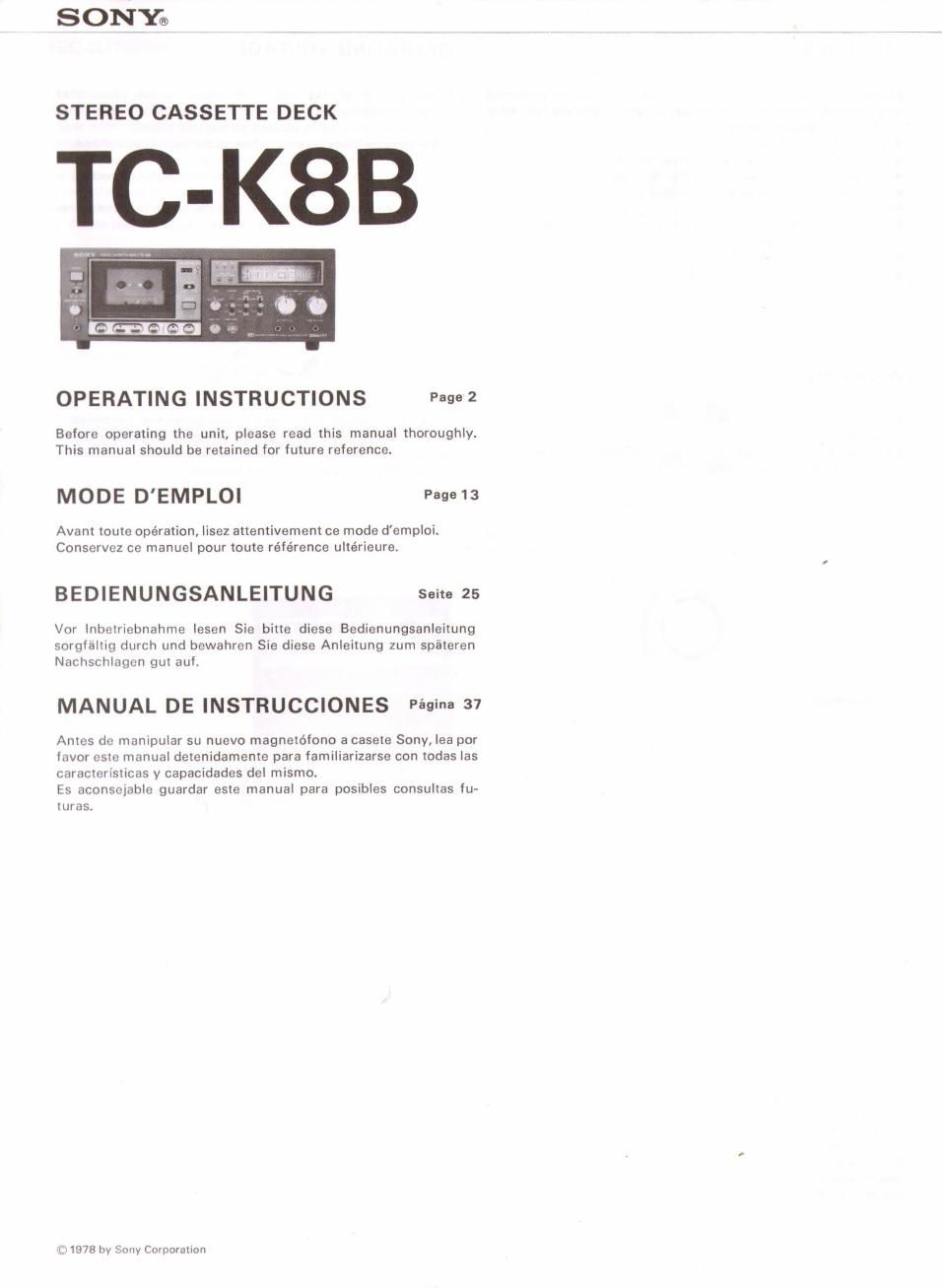Sony tc k 8b manual
This is the 24 pages manual for sony tc k 8b manual.
Read or download the pdf for free. If you want to contribute, please upload pdfs to audioservicemanuals.wetransfer.com.
Page: 1 / 24