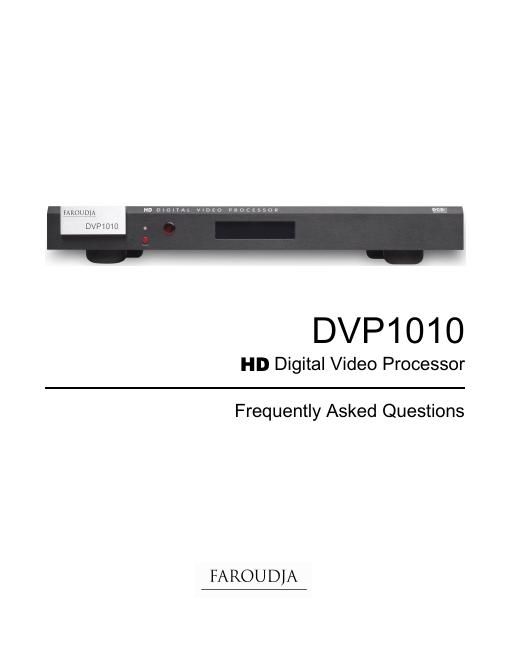Page 1
DVP-1010 FAQs REV 06.20.05 Pearcision
2
PREFACE
The following FAQs are provided to resolve common system installation questions, which may occur
during setup and operation of the DVP1010 processor. Please review the DVP1010 Installation and
Operation Manual completely, as it contains solutions to most issues.
The DVP-1010 Digital Video Processor is merely one piece of equipment within a complex Video/Audio
system. It is important to review all system component manuals, to insure all settings selected are
correct. It is also recommended to first contact your Faroudja Dealer, or person that installed the system,
as they will have in-depth knowledge, regarding system connectivity. The Faroudja website also contains
these FAQs, and the Installation and Operation Manual, as well as additional resources to assist you.
www.faroudja.com
EXPRESS LINKS TO FAQs
Note: Select
FAQ QUESTION to proceed to link. Select button to return to the main FAQ list.
A. Connecting the Processor to the Display
�X 1. Which output scanrate should I choose for my display?
�X 2. There are sparkles appearing throughout the image when using the DVI OUTPUT.
�X 3. Can the DVP1010 simultaneously output an Analog and a Digital signal?
�X 4. Is the DVP-1010 capable of passing/processing an HDCP encrypted DVI/HDMI signal?
�X 5. Which type of DVI cable should I use from the processor to the display?
�X 6. How long can I run a DVI cable?
�X 7. Which output connection should I choose: DVI, BNC (RGBh/v) or MONITOR (VGA)?
�X 8. There is Dark Banding/Streaking throughout the video image; how do I fix this?
�X 9. My picture is Magenta or Pink in color.
�X 10. My picture is Green.
B. Connecting the Sources to the Processor
�X 1. Can the DVP-1010 process computer signals sent to the DVI INPUT or PASS-THRU input?
�X 2. There is no video from the DVI OUTPUT when the source is connected to the PASS-THRU input.
�X 3. There is no video from the ANALOG OUTPUTS when the source is connected to the DVI INPUT.
C. Processor Setup Questions
�X 1. I changed the output scanrate, but the processor did not register the scanrate selection.
�X 2. I selected SET: NTSC SCANRATE / 1920x1080, now there is no video output.
�X 3. Is SET: NTSC SCANRATE / 1920x1080 an Interlaced or Progressive video signal?
�X 4. My connection to the display device is Analog, which SET: ACTIVE OUTPUT format should I
choose, RGB or YPrPb?
Main Menu
Page 2
DVP-1010 FAQs REV 06.20.05 Pearcision
3
D. Processor Operation Questions
�X 1. How do I discretely select the DVI INPUT, or RGB INPUT, using the IR Remote?
�X 2. How do I Store a Profile?
�X 3. When I select 4:3 on the IR remote, the image is not centered.
�X 4. The DVP-1010 has locked up. How do I reset the processor?
E. RS-232 Control Questions
�X 1. Where can I locate the RS-232 command protocol?
�X 2. How I enter the RS-232 command string?
�X 3. I cannot control the unit using RS-232.
�X 4. How do I change the default RS-232 communication Baud Rate?
Main Menu
Download the DVP-1010 INSTALLATION AND OPERATION MANUAL now!
Note: An Internet Pop-Up Blocker may re-direct you to the FAROUDJA
Home Page. Product
Manuals are located under the SUPPORT
tab. For Direct Download from this FAQ page, Press
and Hold the [Ctrl] button on your computer keyboard, while selecting the web Web-Link
above.