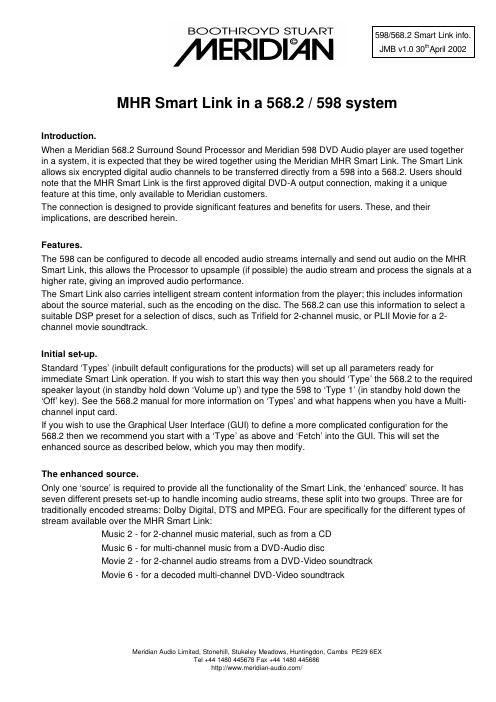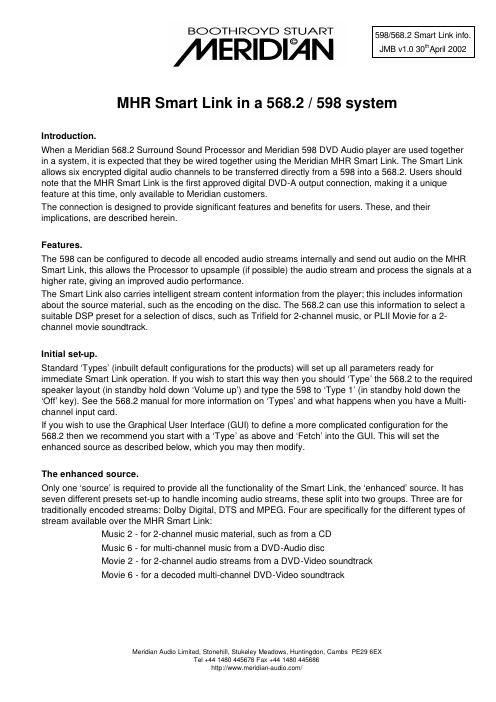Page 1
Meridian Audio Limited, Stonehill, Stukeley Meadows, Huntingdon, Cambs PE29 6EX
Tel +44 1480 445678 Fax +44 1480 445686
http://www.meridian-audio.com/ 598/568.2 Smart Link info.
JMB v1.0 30th
April 2002
Standard configuration.
Standard types in the 568.2 set the enhanced source to be the DVD source. The presets assigned to
DVD are:
Music 2 - Trifield
Music 6 - Discrete
Movie 2 - PLII Movie
Movie 6 - Cinema
If you prefer to listen to CDs with the Music DSP preset (for example), you can use the Assign functionality
(one quick press of the Store key) to change the default preset for Music 2. Similarly all the modes above
can have different presets assigned.
How it works in practice.
1) CD. After detecting the disc the 598 indicates that the stream is 2-channel music, the 568.2 loads Trifield
and the music arrives at your speakers.
2) DVD-Video. Press play, , the 598 plays the introduction to the disc which is usually 2-channel Dolby
Digital: the 568.2 selects PLII Movie and surrounds you with audio from the introductory sequence. Select
the main feature and the 598 will decode and output the audio track selected, if its Dolby Digital, DTS or
MPEG 5.1: the 568.2 selects the Cinema DSP mode. If you switch audio streams within the disc then the
598 will decode the new audio track and mark this new stream on the Smart Link, e.g. Dolby Digital 2.0:
568.2 selects the PLII Movie preset again and continues to surround you with the soundtrack.
3) DVD-Audio. Put the disc in, press play. You may or may not be presented with a menu allowing you to
select a particular track, when you do (or the when the disc plays itself automatically) the 598 will indicate
how many channels of audio are present: the 568.2 will select either Trifield for 2-channel or Discrete for
Multi-channel.
4) Change disc. Play it: the 568.2 will load whichever preset you have decided is the most appropriate for
that material.
Notes on multi-channel presets.
The Discrete preset is intended for use with music material, the Cinema preset is provided for use with
movies. The Cinema preset is a user preset based on Discrete but has had the changes shown in the table
below. The preset can be renamed if you wish, or even completely removed and replaced with another user
preset.
Variable Discrete Cinema 2+2+2 5.1 (speaker dependent) 7.1 (speaker dependent) LFE cut +0dB +5dB Rear delay 0ms 1ms Side delay 0ms 1ms Rear Filter Off 7kHz Side Filter Off 7kHz Layout* Music 5.1
*Speaker layouts. If used in the default state (i.e. as the unit was 'typed') Discrete selects the Music layout
and Cinema selects the 5.1 layout. See the 568.2 user guide for more information.