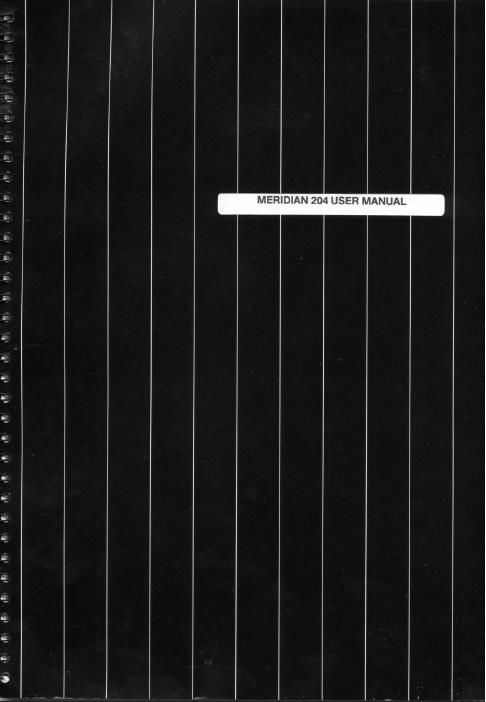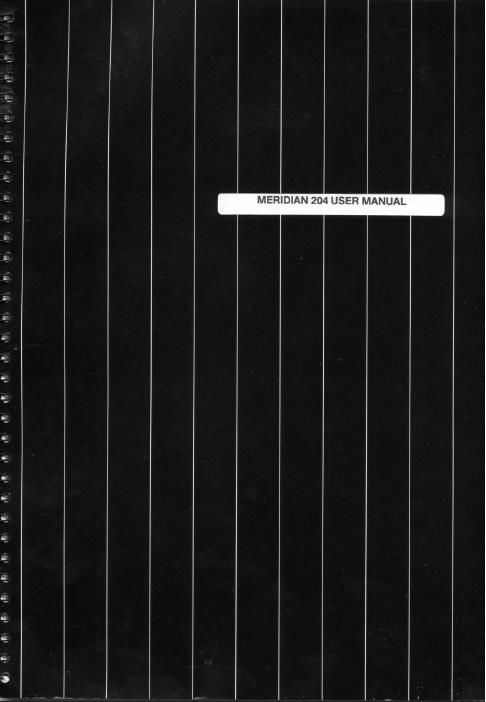Page 2
CONTENTS
1
2 2.1
3
4
5
6
6.1
6.2
6.3
6.4
6.5
6.6
6.7
6.8
7
8
8.1
8.2 8.3
8.4
9
9.1
9.2
9.3
10
10.1
10.2
10.3
10.4
10.5
10.6
11
11.1
12
12.1
12.2
12.3
12.4
13
13.1
13.2 13.3
13.4
13.5
14
Introduction, 1
About this manual, 1
Conventions used in the manual, 1
About the 200-Series, 1
Unpacking your 204 tuner, 1
Accessories, 1
Installing your 204 Tuner, 2
General precautions, 2
Connections, 2
If you have a 201 Preamplifier, 2
207
or 208 as your preamplifier, 2
201
and a Meridian, CD Player, 2
Using D600 Loudspeakers, 2
No other Meridian equipment, 2
Antenna connection, 2
Siting, 2
Setting up the 204,3
Checking, 3
If all is well, 3
If there is a problem, 3
Standby, 3
Starting up the 204,3
Incorrect display, 3
Turning the tuner off, 3
The Display key, 3
Tuning the 204,3
Presets, 3
Search tuning, 3
Storing preset frequencies, 4
Setting the tuning threshold, 4
To vary the tuning threshold, 4
Step tuning, 4
Setting the clock, 5
To set the correct time, 5
Using the 204 as a timer, 5
Setting the timer, 5
Setting the timer condition, 5
Using a Meridian Compact Disc Player with
the timer,
5
Controlling other equipment, 5
Other features, 6
Automatic station selection on power up,
6
Changing the default display, 6
Time display in Standby mode,
6
Signal strength display, 6
Centre-tuning indicator,
6
Memory facilities, 6
15
15.1
15.2
15.3 15.4
16
16.1
16.2
17
17.1
17.2
18
19
20 20.1
20.2
21
22
23
24
25
Problems, 6
Dealing with power disturbances, 6
Dealing with memory disturbances, 6
Resetting the 201,6
Persistent problems, 7
Using the 209 Remote control, 7
Bringing the system out of standby, 7
Selecting a different preset, 7
Using 204 with D600s,7
Exiting standby, 7
Selecting a different preset, 7
Getting the best from your 204,7
Cleaning, 7
Help, 8
No sound, 8
Keys not working, 8
Maintenance & Service, 8
Radio interference, 8
Guarantee, 8
A quick operating guide, 9
Specification, 10