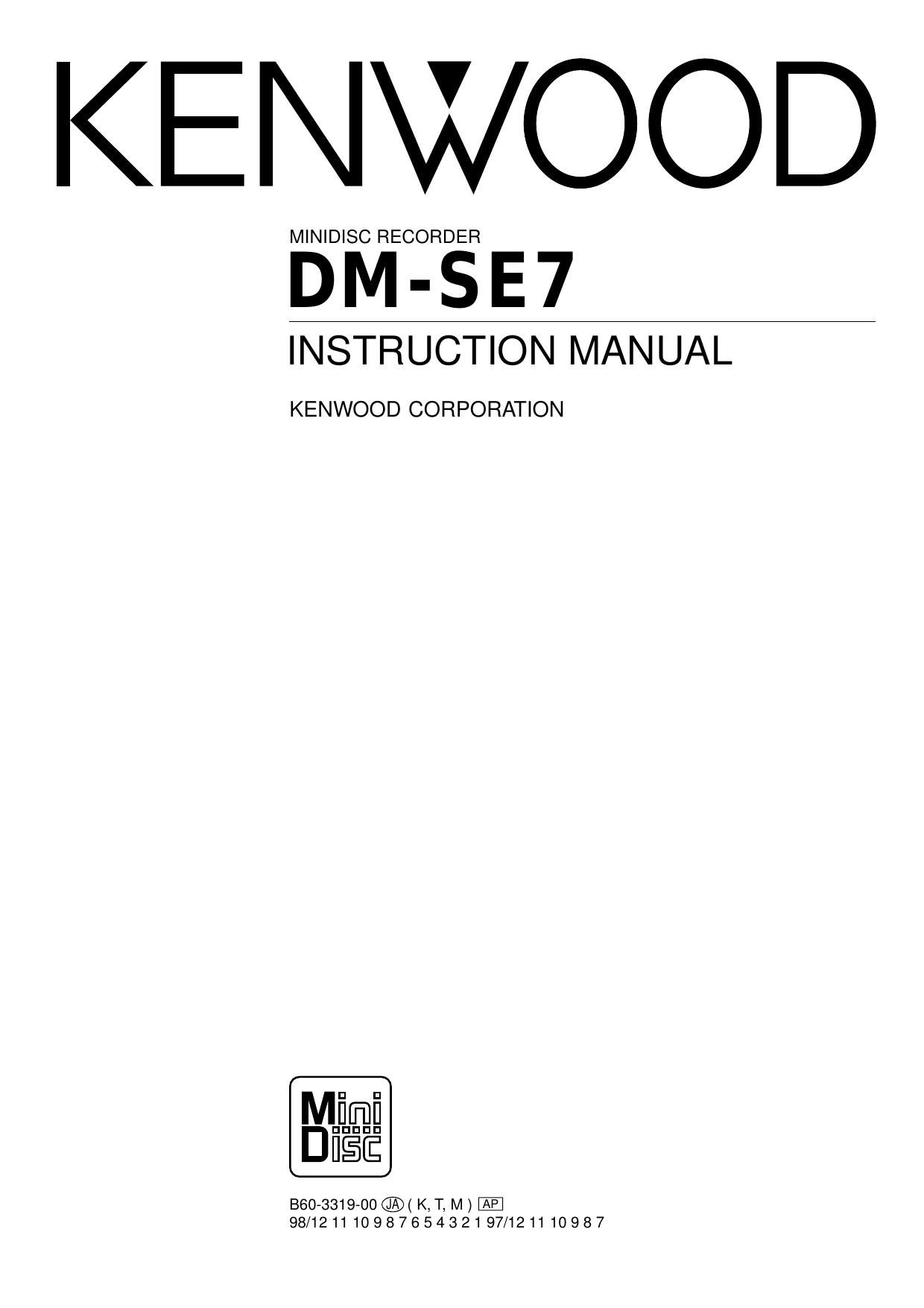Kenwood DMSE 7 Owners Manual
This is the 52 pages manual for Kenwood DMSE 7 Owners Manual.
Read or download the pdf for free. If you want to contribute, please upload pdfs to audioservicemanuals.wetransfer.com.
Page: 1 / 52