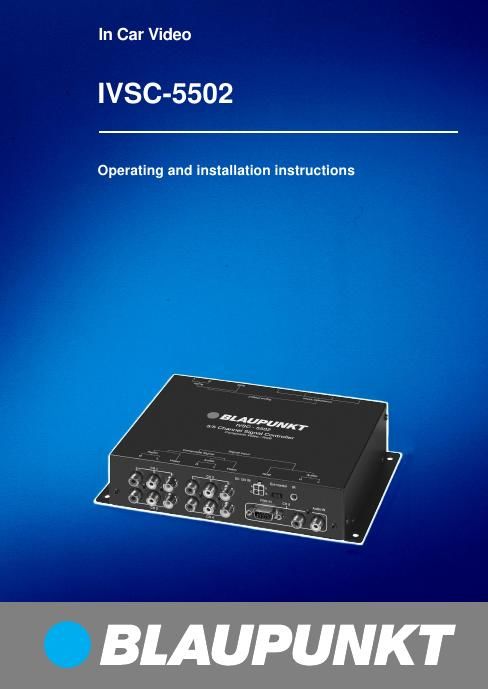Blaupunkt IVSC 5502 Owners Manual
This is the 13 pages manual for Blaupunkt IVSC 5502 Owners Manual.
Read or download the pdf for free. If you want to contribute, please upload pdfs to audioservicemanuals.wetransfer.com.
Page: 1 / 13