Akai 202 DSS Service Manual
This is the 63 pages manual for Akai 202 DSS Service Manual.
Read or download the pdf for free.
If you want to contribute, please mail your pdfs to info@audioservicemanuals.com.
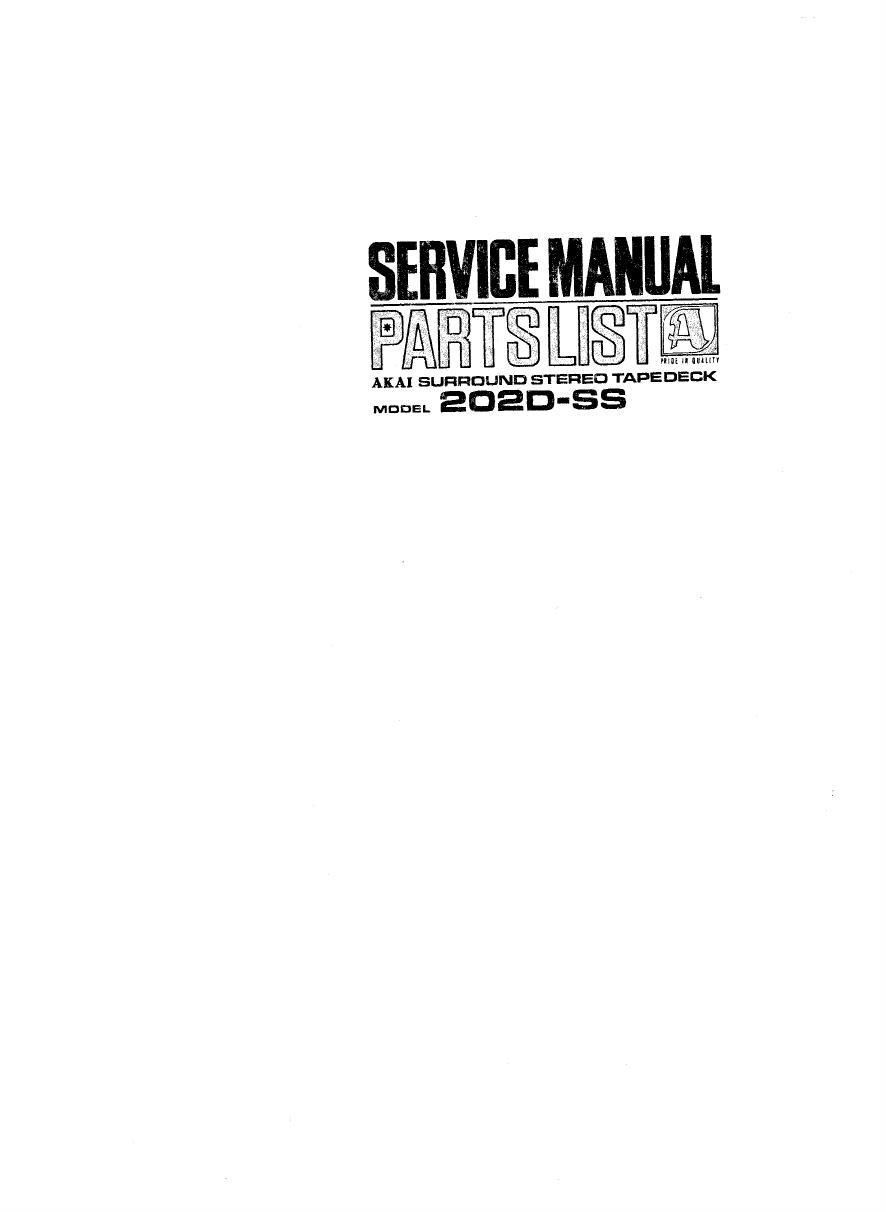
Extracted text from Akai 202 DSS Service Manual (Ocr-read)
Page 1
SERVICE MAHIIAl
It"
AKA] SURROUND STEREO TAPE DECK
MODEL EDED-SS
Page 2
SURROUND STEREO TAPE DECK
MODEL 202D-SS
SECTION 1 SERVICE MANUAL ........................ 2
SECTION 2 PARTS LIST ............................ 33
SECTION 3 SCHEMATIC DIAGRAM ................... 60
Page 15
BRAKE MICRO SW
TENSION SW SW-9 SW-4
REV SENSING POLE
FWD SENSING POLE
PB] REC. SW SW»?
TAPE SPEED SW
SW-5 8 6
TAPE SPEEBVaVé POWER SW SW-l
5 ST. SELECTOR SW
TAPE SELECTOR SW
SW- | SW-2
Fig. 7
LEFT REEL MOTOR LEFT REEL MOTOR
E R2
[OW 250a.(K)
Ioov . Ioov
E R2
0 . IOW 250nm)
RIGHT REEL MOTOR ' RIGHT REEL MOTOR
Fig. 8 Fig. 9
14
Page 25
2. RECORDING LEVEL ADJUSTMENT
1) Set Tape Speed Selector to 7-1/2 ips.
2) Set Stereo Selector to 4-CH.
3) Set all 4 Recording Level Controls VRI through
VR4 so kA (FL, F.R., R.L., and RR.) to
maximum (fully clockwise) and load a blank tape.
4) Set tape deck to recording mode and supply a
1,000 Hz sine wave signal to the line input
from the audio frequency oscillator.
5) Adjust the attenuator to obtain a 4 dB(1.228V)
3.
4.
high sensitivity V.T.VM. output level indication
on all 4 channels.
6) Under the condition described above, record a
1,000 Hz 4 dB signal for a few seconds on the
blank tape, and playback this recording.
7)Adjust Recording Amp. P.C. Board semi-fixed
resistor VRl 5 kB shown in Fig. 19 so that at
playback time, the high sensitivity V.T.V.M. line
output level indication is 4 dB(1.228V) on each
channel.
VRl F.L.: FRONT LEFT CHANNEL
VRI F.R.: FRONT RIGHT CHANNEL
VRl R.L.: REAR LEFT CHANNEL
VR1 R.R.: REAR RIGHT CHANNEL
BIAS LEAK ADJUSTMENT
1) Following recording level adjustment, remove the
line input and set tape deck to recording mode.
2) Switch the high sensitivity V.T.V.M. range to
-30 dB range.
3) Adjust the core of Playback Amp. P.C. Board
Coil L1 22 rnH to obtain minimum high sensitivity
V.T.V.M. indication on each channel.
4) Bias leak must be less than -26 dB at 4CH, and
less than -16 dB at 2-CH.
FREQUENCY RESPONSE ADJUSTMENT
1) Set Tape Speed Selector to 7-1/2 ips.
2) Set Stereo Selector to 4-CH.
3) Set Tape Selector to NORMAL.
4) Turn all Recording Level. Controls (VRl through
VR4, 50 kA) to maximum (fully clockwise) and
load a blank tape.
5) Set tape deck to recording mode and supply a
1,000 Hz sine wave to the line input from Audio
Frequency Oscillator and adjust the attenuator
to obtain a ~16 dB(120 mV) high sensitivity
V.T.V.M. line output level indication on all 4
channels.
6) Switch the oscillation frequency of the Audio
Frequency Oscillator from the condition described
in Items 4-5) above to 10,000 Hz.
7) Adjust OSC. P.C. Board Trimmer Condensers TCl
through TC4 shown in Fig. 19 to obtain the same
V.T.V.M. level indication on all channels at both
the 1,000 Hz and 10,000 Hz frequencies.
TCI:
TC2:
TC3:
TC4:
FRONT LEFT CHANNEL
FRONT RIGHT CHANNEL
' REAR LEFT CHANNEL
REAR RIGHT CHANNEL
5. RECORDING BIAS FREQUENCY
MEASURING METHOD
As shown in Fig. 2], connect a Frequency Counter to
the output side of the trimmer condenser. Set tape
deck to recording mode and take a frequency
counter reading. Specified recording bias frequency
is 82:5 kHz.
6. 4-CHANNEL PHASE CHECK
CHECK A
1) Connect front left signal and front right signal
line outputs to the vertical and horizontal input
of an Oscilloscope. (See Fig. 22)
2) Playback a 250 Hz 7-1/2 ips. pre-recorded test
tape.
3) If front left signal and front right signal is in
phase, the waveform on oscilloscope screen will
appear as shown in Fig. 23.
4) If front left signal and front right signal is out of
phase (180° phase inverted), the waveform on
oscilloscope screen will appear as shown in Fig. 24.
5) Make the same phase check on front left/rear left
and rear left/rear right signals.
6) In case out of phase signals exist, head connection
is reversed or playback head adjustment is
nece ssary .
CHECK B
1) Playback a 250 Hz 7-1/2 ips. pre-recorded test tape.
2) Connect front left signal and from right signal
line outputs in parallel and connect to the inputs
of a high sensitivity V.T.V.M. (See fig. 25)
3) If front left signal and front right signal is in
phase, the high sensitivity V.T.V.M. indication
will be about 4 dB.
4) If front left signal and front right signal is
out of phase (180° phase inverted), the high
sensitivity V.T.V.M. indication will be about -5 dB.
5) Make the same phase check on front left/rear left
and rear left/rear right signals.
,M
Page 37
FIG. 1 ILLUSTRATION 0F HEAD BLOCK
Q
ell-i
4 x
Y /
36