Uher SG 521 Owners Manual
This is the 19 pages manual for Uher SG 521 Owners Manual.
Read or download the pdf for free.
If you want to contribute, please mail your pdfs to info@audioservicemanuals.com.
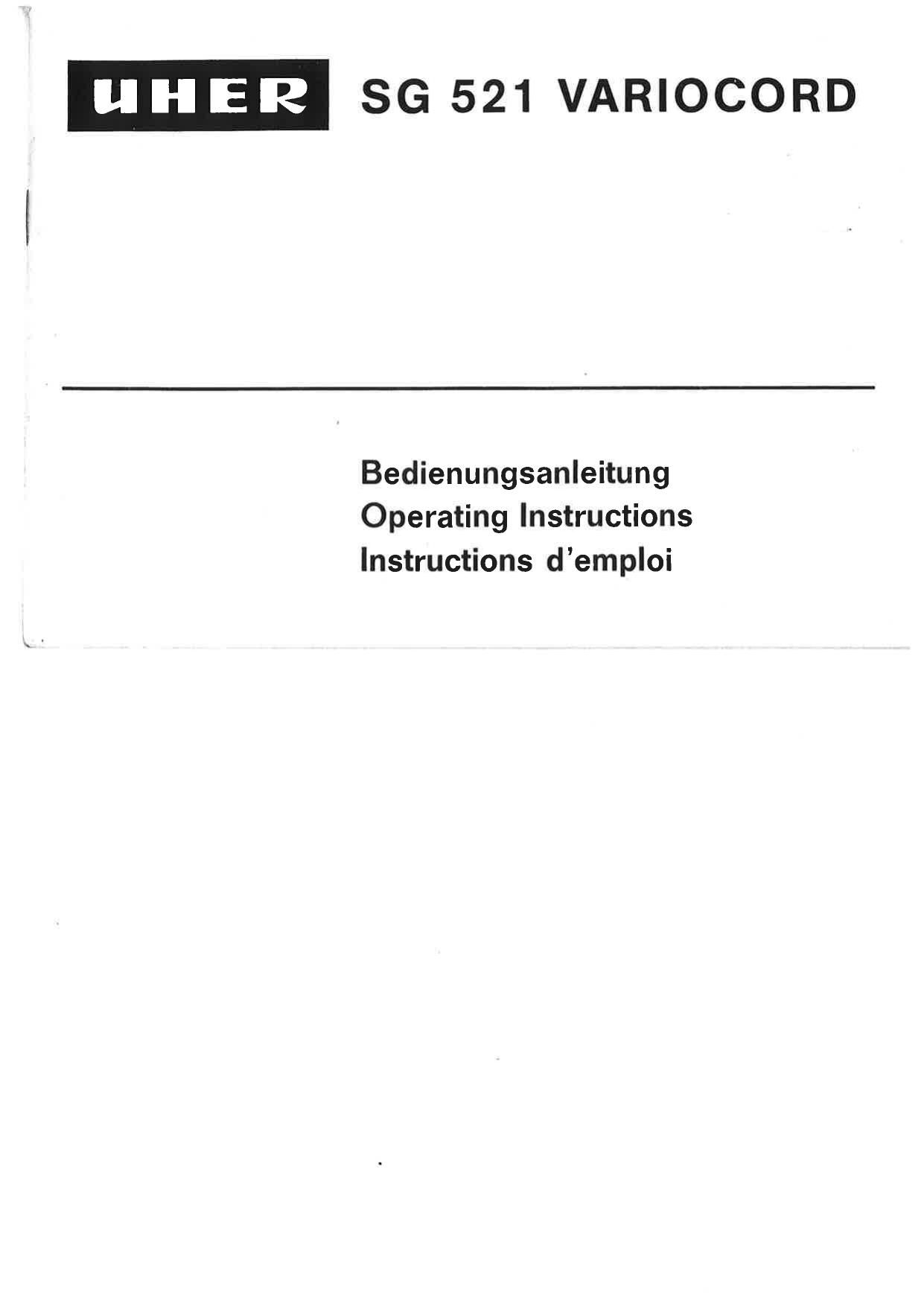
Extracted text from Uher SG 521 Owners Manual (Ocr-read)
Page 1
m SG 521 VARIOCORD
Bedienungsanleitung
Operating Instructions
Instructions demploi
Page 3
Contents
1.
1.1
12
1.3
1.4
1.5
1.6
1.7
2.
2.1
2,2
2,3
2.4
2.5
2.6
3.
3.1
3.2
3.3
3.4
3.5
3.6
3.7
3.8
3.9
Setting Up the SG 521
Air Circulation
Operating Position
Extension of Connecting Leads
AC. Mains Connection, Operating Voltage and Mains Fuse
Attaching the Carrying Handle
Attaching and Removing the Transparent Dust Cover
Loading the Tape
Socketry
Microphone input 0
Headphones Output (3,
RadiolPhono I Input/Output é
Phono Input ll ,5
Left Loudspeaker Output ti I
nght Loudspeaker Output :1 ll
Controls and Their Functions
MICRO Switch (D
Separate-Channel Level Controls ® and @
for MICRO and Radio/Phone I Inputs
Separate-Channel Level Controls 6) and ©
for Phono II Input
Level Meter for Left Channel 6)
Level Meter for Right Channel ®
ALC Switch
Tone Control ®
Separate-Channel Volume Controls ® and ®
Record Button ®
310 Operating Mode Selector ®
3.11 Tape Speed Selector ®
3.12 Tape Transport Switch @
14
15
15
15
15
15
16
16
16
17
17
17
13
18
18
1B
19
19
19
19
19
19
19
19
19
20
20
20
20
3.13 Fasthind Switch ® for Fast-Forward and Rewind
3.14 Counter with Reset Key ®
4. Record Operation
4.1 For Users in a Hurry
4.2 For True Audio Enthusiasts
5. Playback Operation
5.1 For Users in a Hurry
5.2 For True Audio Enthusiasts
6. Further Hints and Tips
6.1 Transcribing from or onto Another Tape Recorder
(Dubbing)
6.2 Recording Telephone Calls
6.3 Mixing Two Stereo Input Signals
6.4 Erasing Only
6.5 Changing the Tape Head Assembly
1. Care and Molntenance
7.1 Cleaning Tape~Touching Parts
72 Cleaning the Housing
8. Addltional Technical Remark:
6.1 Contact Wiring, Input/Output lmpedances
Input/Output Voltages
6.2 Specifications
Note
20
20
21
21
22
23
23
23
24
24
24
24
24
24
25
25
25
26
26
26
The type designation shield bearing the number of the machine is located
beneath the pressure roller; it may be seen once the front tape-head
cover has been removed. Data on operating current. mains irequency
and power consumption are found in the cable compartment (B) (see
Fig. 1) on the bottom side of the machine.
Page 11
4.1 Reoord Operation for True Audio Enthusiasts
4.21 Connecting input Sources
Sound source equipment should be connected as described in secs. 2.1.
2.3. and 2.4. All of the input sources may remain connected during
recording. but only the source to be recorded should be switched on. if,
when setting controls for maximum record level of an input source con-
nected to the Radio/Phono I socket é, . it is found that Record Level
Controls ® and CD must always be kept hardly open in the lowest scale
range. check contact pin arrangement and input impedances to ascertain
whether better recording conditions might be achieved by connecting the
input source to the Phono ll socket ,3, by means of a crossover adapter
(to change pin 1 with pin 3. pin 4 with pin 5) obtainable at all audio
shops. Conversely. If Level Controls (9 and (9 must always be kept at
the top of the scale for an input source connected to the Phono ll socket
é . the crossover adapter may be used to connect the input equip-
ment to the Radio/Phono | socket é; . Consult your audio dealer if you
are unable to find the proper arrangement by yourself.
4.22 Power Supply
When connecting the SG 521 for the first time. particular attention
should be given to the remarks found in sec 1.4 above, Never forget to
unplug the machine from the mains outlet before changing the fuse or
the voltage setting. The plug should also be removed from the mains
outlet before cleaning the housing with a moistened cloth. When tape
is properly loaded and the machine has been switched to a tape speed
setting. the lamps in the Record Level Meters should light up.
4.23 Making Record Level Test and Starting to Record
Making a record level test should be understood to mean adjusting the
record level without tape movement before starting to record Once the
22
tape has been loaded as described in sec. 1.7. the test can be prepared
tor by pressing the Record button and moving the Tape Transport
Switch ® from STOP to PAUSE.
Once these preliminaries have been completed. use Level Controls ®
and @ for recording from radio or microphone (or Level Controls @
and @ for recording from a phonograph) to bring the pointer of the corres-
ponding Level Meter CD or CD to register 0 dB at the loudest passages
to be recorded Particular care should be taken in making this regulation.
for setting the record level too high (overloading - the pointer moves
into the red band) leads to distorted recordings and hence to shrill and
distorted playback while setting the levels too low (under-recording - the
pointer always stays considerably below the 0 dB mark) will be reflected
by strong hiss during playback.
Turning the Tape Transport Switch from PAUSE to START sets tape trans-
port in motion and permits actual recording to begin.
4.24 Recording with ALC
To record using the ALC (Automatic Level Control). proceed as follows:
1, Holding the Record button ® pressed down. turn the Tape Trans-
port Switch ® from STOP to PAUSE.
2. When recording through the Radio/Phone lsocket § ,Iet the loudest
passage to be expected during subsequent recording be sounded
briefly: then commence actual recording within 30 seconds as the
ALC will store this level yardstick" for so long. When recording from
the radio, it is most practical to gauge the ALC during the programme
announcement (which is usually at the programme's fullest transmittal
strength). This orientation of the ALC is particularly important it one
wishes to avoid impairing the dynamic range (the ratio between the
loudest and the softest passages to be recorded) significantly. (NOTE:
The ALC cannot be used when recording input sources connected
to the Phone ll input.