Akai GX 365 Service Manual
This is the 46 pages manual for Akai GX 365 Service Manual.
Read or download the pdf for free.
If you want to contribute, please mail your pdfs to info@audioservicemanuals.com.
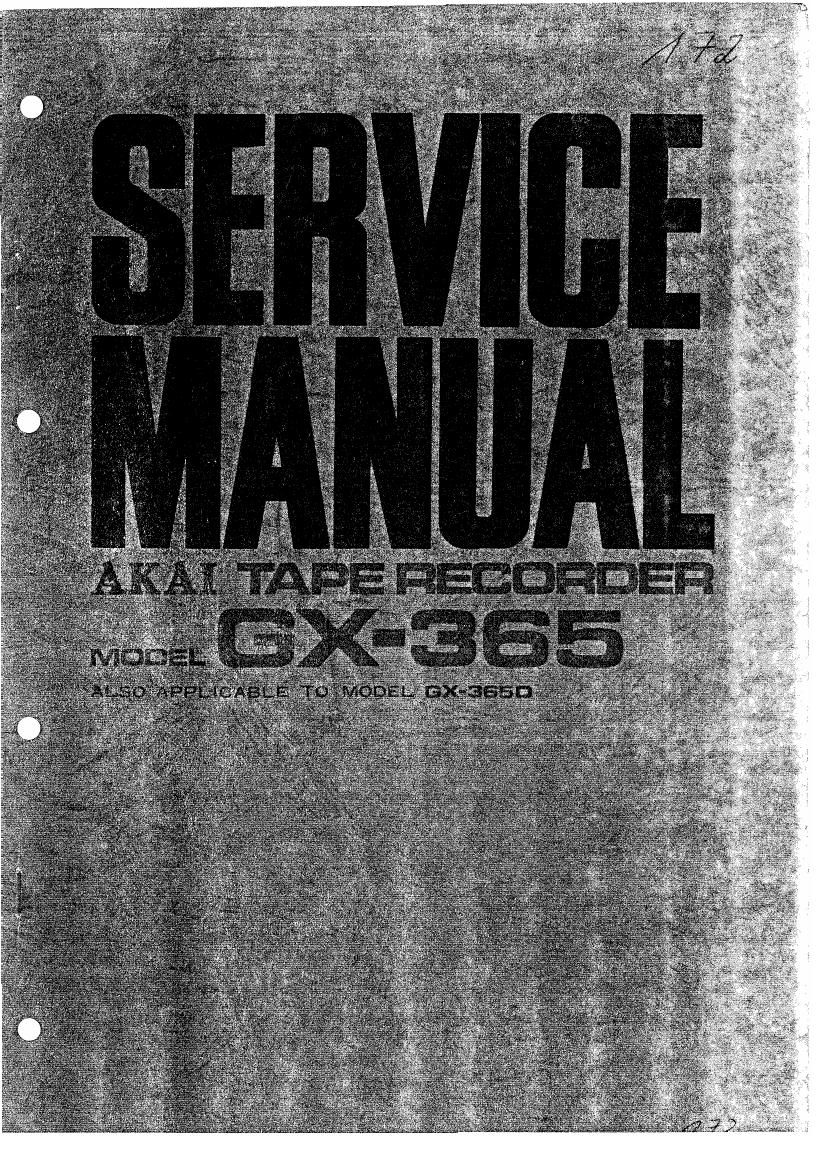
Extracted text from Akai GX 365 Service Manual (Ocr-read)
Page 2
3K4}
avg //eX-34 :5
25'5
gaxg§§s<
TABLE OF CONTENTS
SPECIFICATIONS ...................
MEASURING METHODS ...............
CONTROL LOCATIONS ...............
DISMANTLING OF TAPE TRANSPORT
UNIT & AMPLIFIERS .................
MAGNETIC HEADS ADJUSTMENT .......
AMPLIFIER ADJUSTMENT .............
MECHANISM ADJUSTMENT ............
TRANSPORT MECHANISM .............
MAINTENANCE PROCEDURES ..........
TROUBLE SHOOTING CHART ..........
COMPOSITE VIEWS OF COMPONENTS
SCHEMATIC DIAGRAM
When placing order for parts, please use separate
PARTS LIST or PRICE LIST FOR PARTS.
6
9
12
17
24
25
.29
Page 11
TRSOG
Rec. Amp. Board
TR30I TRBOZ TR304 TR305
J.
Att.
Lina Line
Input Hazard Level
Control
output
Play back Amp. Board
TRBOS TREOA
VU meter
source
Fig. 2
level :
I
I
l
t
I
I
I
.
IOOHZ | KHz
_____ 6db
IOKHz IBKHz
freqency response
4. RECORDING AMPLIFIER 5.
ADJUSTMENT
Recording Amplifier Adjustment should be made only a)
after Head Adjustment (vertical and horizontal azimuth)
and Playback Amplifier Adjustments have been per- h)
formed.
a) Load a blank test tape (Fuji 8-100) on the Tape
Recorder. c)
b) As shown in Fig. 2, connect an Audio Oscillator and d)
Attenuator to the Line Input. Connect a High-
sensitivity V.T.V.M. to the Line Output. 6)
c) Set the Tape Speed Selector to 7-1/2 and the
Monitor Switch to TAPE position.
d) With Audio Oscillator, supply a 1,000 Hz signal to
Line input. With Forward Button and Record 1)
Interlock Button, set recorder to recording mode.
e) Adjust the Line Level Control so that the VU meter
needle indicates 0 (white dot). g)
f) Depress SOURCE" button. Adjust the VR301
(semi-fixed resistor 20 K-B) of Recording Ampli-
fier Board (RD-A5 16) so that the VU meter needle
indicates 0 (white dot).
11)
i)
i)
Fig. 3
RECORDING EQUALIZATION
CHARACTERISTICS ADJUSTMENT
For tape and meters, follow the procedure used for
the adjustment of recording amplifier.
Adjust the recording level control while Source
Button is depressed. VU Meter needle should
indicate 0 VU (white dot).
Attenuate the Audio Oscillator signal by 20 dB.
Depress Tape Button. At 33/4ips, start recor-
ding by depressing Forward and Record buttons.
As shown in Fig. 3, record the frequencies of 1 KHz
and 10 KHz. Adjust the bias voltage so that the
V.T.V.M. which is connected to the line output
indicates the same voltage at both frequencies.
At 3-3/4ips, the bias voltage can be adjusted by
turning VRSOI, 502 (R) (semi-fixed resistor
30 KeB) of Bias Oscillator Board (RD-A513).
After completion of the foregoing, observe the
recording/playback output voltage at 1KHz and
10 KHZ. If this voltage remains constant, comi-
nuously change the frequency response of the
Audio Oscillator. Check to see that the output
voltage is within :3 dB at any condition up to
18 KHz.
After the above adjustments have been made, reset
the attenuator dial to read 0V'U. Follow the
procedures as detailed in 4 (e) and (f), and readeSt
the recording level of the recording amplifier to
O VU at 1,000 Hz.
Distortion level at 7-1/2ips should be within 1r7%,
and at 3-3/4 ips, within 3%.
Bias voltage should be within 3 to 6 V.
10
Page 17
5.
Adjustment of Playback Head Reverse Timing
The Playback Head reproduces on Tracks l-3 for
Normal Play and on Tracks 24 for Reverse
Play when using Stereo Tape.
The Playback Head lowers to Track 2-4 position,
when switched from Normal to Reverse Play. If the
Playback Head lowers with the tape contacting the
Head, a loud noise will be heard from the speaker.
The Tape Shifter releases the tape from contact
with the Playback Head before the Head lowers.
In such a case adjust 650 Q Resistor (B), as shown j
in Figure 5, so that 38 Volts is applied between the
terminals (white and gray wire) (Reverse Head
Solenoid Cofl).
Adjustment of Magnetic Brake
1) Adjust 400 Q Resistor (E) (in Figure 5) so that
the terminals on each end of the Resistor are
equidistant.
2) Center the Slider of the 1 K52 Resistor (D), as
shown in Figure 5. (DC. Brake)
3) Set the Magnetic Brake Control Switch to 1-1/2
mil. Depress the STOP Button near the outer
end of a 7 "reel of tape at FAST FORWARD to
determine whether the tape turns in the rewind
direction.
4) If the tape turns in the rewind direction,
increase D.C. Brake voltage by adjusting the
Slider (1) of the ] KS1 Resistor (D) to decrease
resistance, or adjust slider (1) toward terminal
(3) of the 4009 Resistor (E), as shown in
Fiyrre 5. Also verify that Brake Band tension is
accurately adjusted to 150 grams.
5) Set the Magnetic Brake Control Switch to 1 mi]
or l/2 mi] and check the following: FAST
FORWARD -> STOP, REWIND --- STOP. If
the tape loses its tension and becomes slack at
STOP, move the Slider (2) of 400 Q Resistor
(E) toward Slider (1), as shown in Figure 5.
After the foregoing adjustments, verify (with
the Magnetic Brake operating) that torque
motor tension is as follows 1
1-1/2 mil : approx. 300 to 330 grams.
1 mil or 1/2 mil : approx. 250 grams.
Adjustment of Back Tension for FAST FORWARD
and REWIND:
1) Adjust the slider of the 1.7 K9 Resistor (C),
shown in Figure 5, so that overall resistance is
1.3 KG. If Resistor (C) itself is 1.3 KS1, no
adjustment is required.
Adjustment of Reel Table Height
To adjust Reel height, loosen the two screws on the
bottom of the Reel Table and adjust so that height
from the Chassis to the upper edge of the Reel
Table is 53.5 mm.
16