Akai GX 270 D Service Manual
This is the 52 pages manual for Akai GX 270 D Service Manual.
Read or download the pdf for free.
If you want to contribute, please mail your pdfs to info@audioservicemanuals.com.
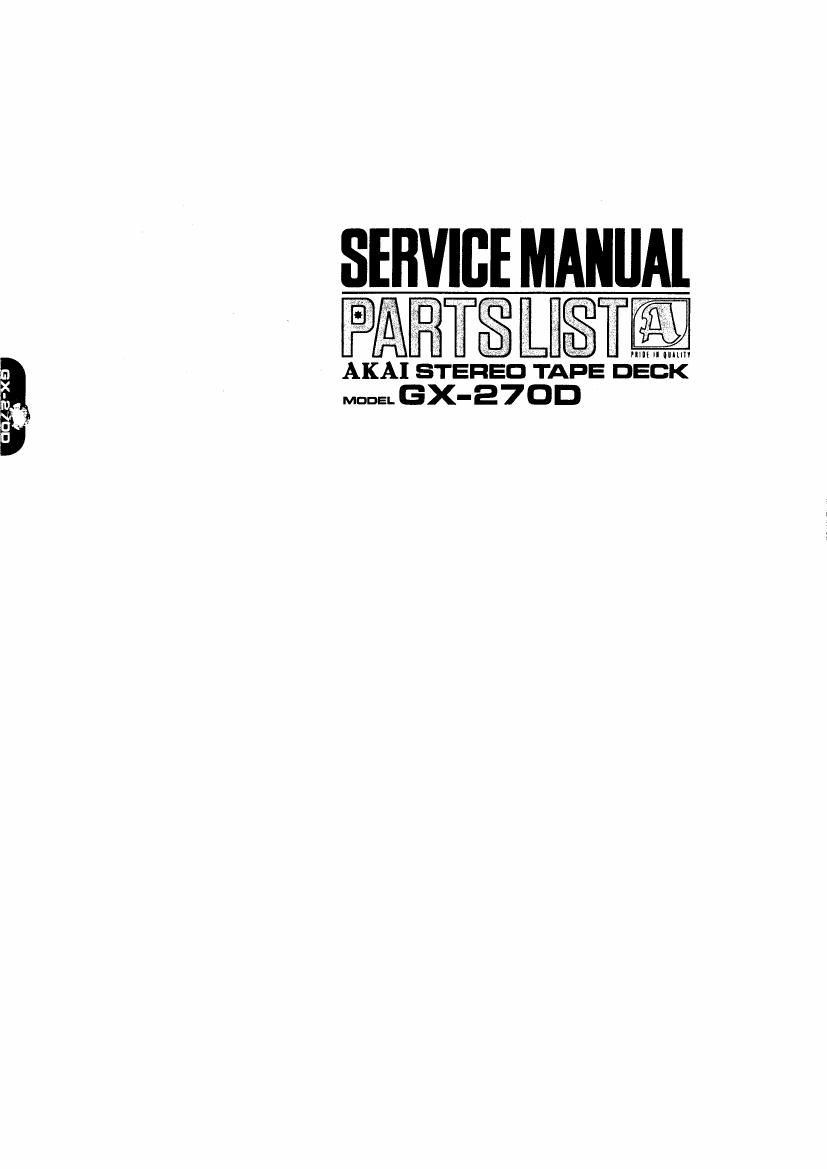
Extracted text from Akai GX 270 D Service Manual (Ocr-read)
Page 2
STEREO TAPE DECK
MODEL GX- 270D
SECTION I SERVICE MANUAL ............................. 3
SECTION 2 PARTS LIST ................................... 27
SECTION 3 SCHEMATIC DIAGRAM .......................... 48
Page 18
AUD l 0
FREQUENCY ATTENUATOR
OSCl LLATOR 9
ourwr
., Li, a
VRI lOKB
(LEFT ch. )
O
HlGH
SENSlTlUlTV AC.
XOLT METER
m LINE FROM LlNE
mpur ourput imp,
-c
VRZ IOKE
(RIGHT ch. )
O
4. PEAK LEVEL INDICATOR LIGHTING
LEVEL ADJUSTMENT (Refer to Fig. 14)
1) Connect measuring instruments as shown in Fig. 14
above.
2) Set Output Volume to maximum (turn fully clock-
wise)
3) Set Monitor Switch to SOURCE.
4) Set Line Controls to 12 oclock position.
5) Supply a 1,000 Hz sine wave signal from the Audio
Frequency Oscillator and adjust Peak Level P.C.
Board semi-fixed resistor so that the Level Indica-
tor larnp lights when the High Sensitivity A.C,
Voltmeter indication reaches 8 dBm.
VRl 10 kB: Left channel
VRZ 10 kB: Right channel
* Peak level indicator lighting level specification
is 8 t 1 dBm.
NOTE: Because left-right channel adjustment semi-
fixed resistors are separate, adjust respective
channels accordingly.
Fig. 14
I7