Adcom GFB 800 Owners Manual
This is the 4 pages manual for Adcom GFB 800 Owners Manual.
Read or download the pdf for free.
If you want to contribute, please mail your pdfs to info@audioservicemanuals.com.
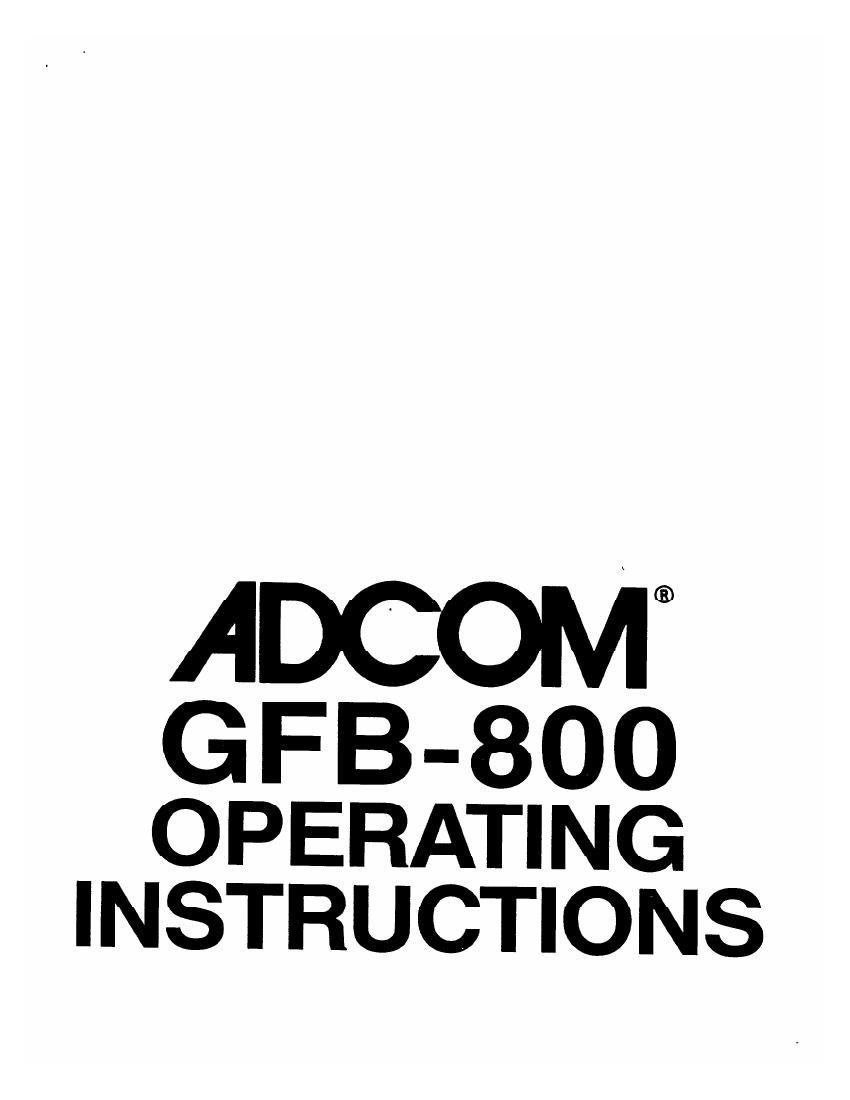
Extracted text from Adcom GFB 800 Owners Manual (Ocr-read)
Page 2
IMPORTANT NOTICE
ADCOM PROTECTION PLAN
(USA ONLY)
ADCOM offers the enclosed valuable Limited Warranty. Please read the details on the Warranty Card caretully to
understand the extent of the protection olfered by the Warranty, its reasonable limitations. and what you should do in
order to obtain its benelits.
Be sure to verify that the serial number printed on the back panel matches the serial number on the outer carton it
either number is altered or missing, or It the Warranty Card is not included in the canon. you should notily us
immediately in order to insure that you have received a genuine ADCOM product which has not been opened,
mishandled or tampered with in any way.
INTRODUCTION
The GFB-800 is designed to greatly increase the flexibility of a sound system by distributing the signals from a
wide variety ct source components to different rooms within the listening environment, while allowing listeners in each
area full control over the source to be enjoyed and the volume at which it is played.
When the GFBv800 is used with compatible ADCOM components, the listener has the capability of controlling a
tuner and/or CD player directly from the GFB-ooos handheld remote control unit. It the lFlA-SOUII Inlrared Repeaters
are employed, virtually any remotely controllable component can be operated from any part of the house equipped
with the remote infrared sensors. \
OPERATION
As the GFB-800 is designed as a remote control center, the front panel has only three simple functions, with the
majority of the control tasks being performed through the hand-held GFB»800 remote transmitter
GFB-800 FRONT PANEL CONTROLS & INDICATORS
POWER BUTTON 0
The power button turns on all rooms; it pushed when one or more rooms are on already, all remaining rooms are
turned on.
When one or more rooms are turned on, power is provided to all sources, and power is provided to the amplifiers
associated with those rooms. Indication is provided by the ROOM and the POWER LEDs on the GFB-BOOs front panel,
and by the LEDs on each of the associated rooms' XR-SOOII or SPM-SOOH remote sensors.
When all rooms are on. a push at the power button turns them all on.
STANDBY 9 .
t
Glows amber to indicate that the GFB-800 is connected to power and is ready to accept remote commands, but
that power to all rooms I: turned 0".
POWER 0
Glows red to indicate that power is provided to one or more rooms.
ROOM LEDs 0
indicate which rooms are turned on.
RECORDING e
Selects the source that is provided to the TAPEl and TAPE2/DAT outputs. The choice made with this selector is
unaffected by the choice of sources to be played in any of the listening rooms. However, any changes made to the
recording source (e.g., changing stations If the recording source is the tuner, or stopping or pausing play if the source
is the CD player) will affect the recording. OFF is indicated as the NORMAL SETTINGS - turn the selector to OFF
when no recording is being undertaken.
ROOMS 0
This selector determines the scope of control provided by the hand-held remote transmitters. When this switch is
in the NORMAL SETTINGS.lNDIVlDUAL, the hand-held transmitter attects only the room where the command is given.
Changes in volume or in the selection of sources will not allecl what is heard in other rooms.
When ROOMS selector is in the ALL position. remote commands given in any one room affect all rooms: the
ROOM ON command turns on all rooms; the source selected in any room will simultaneously be heard in all other rooms;
an increase or decrease in volume will affect all rooms simultaneously; the ROOM OFF command will shut down the
whole system.