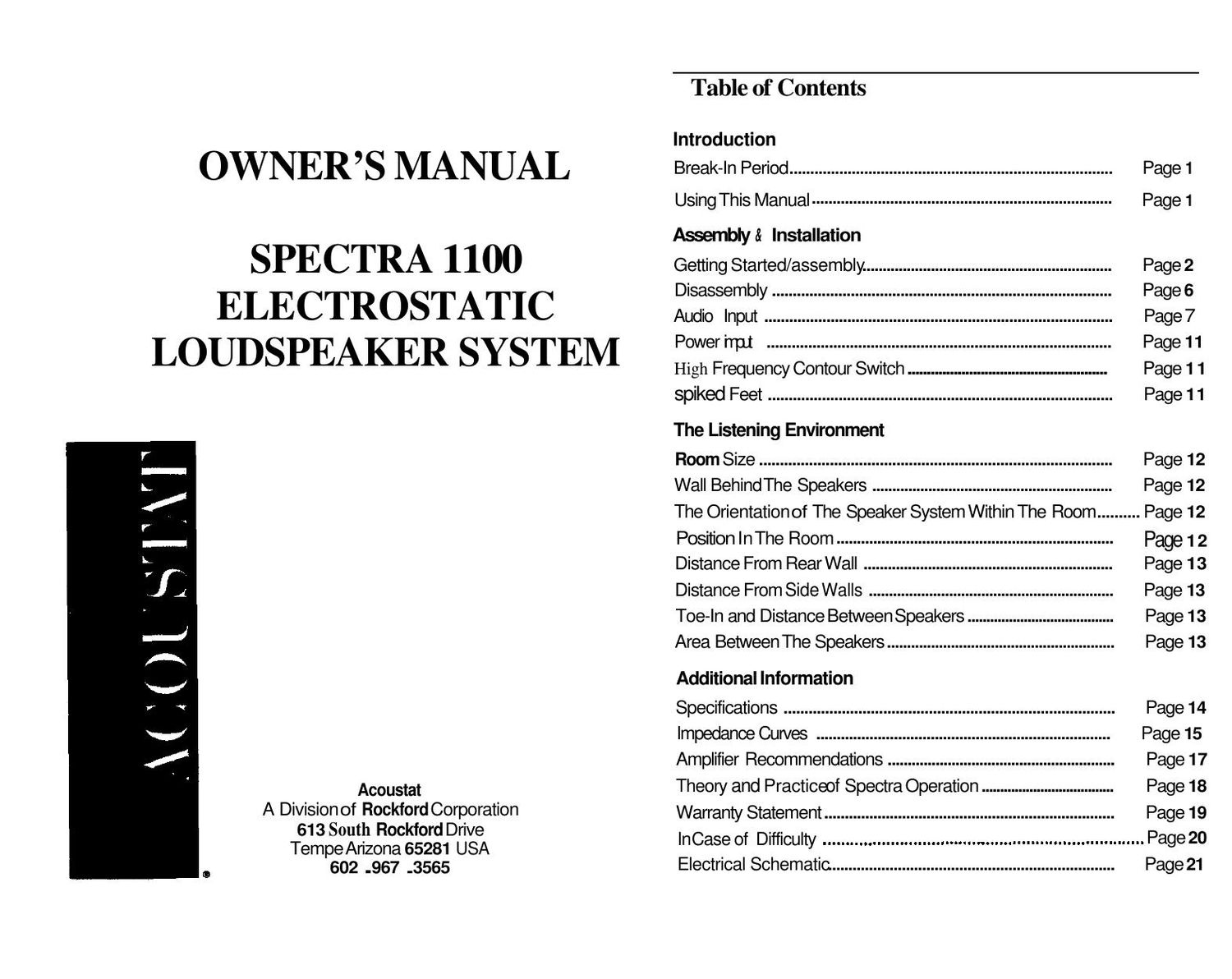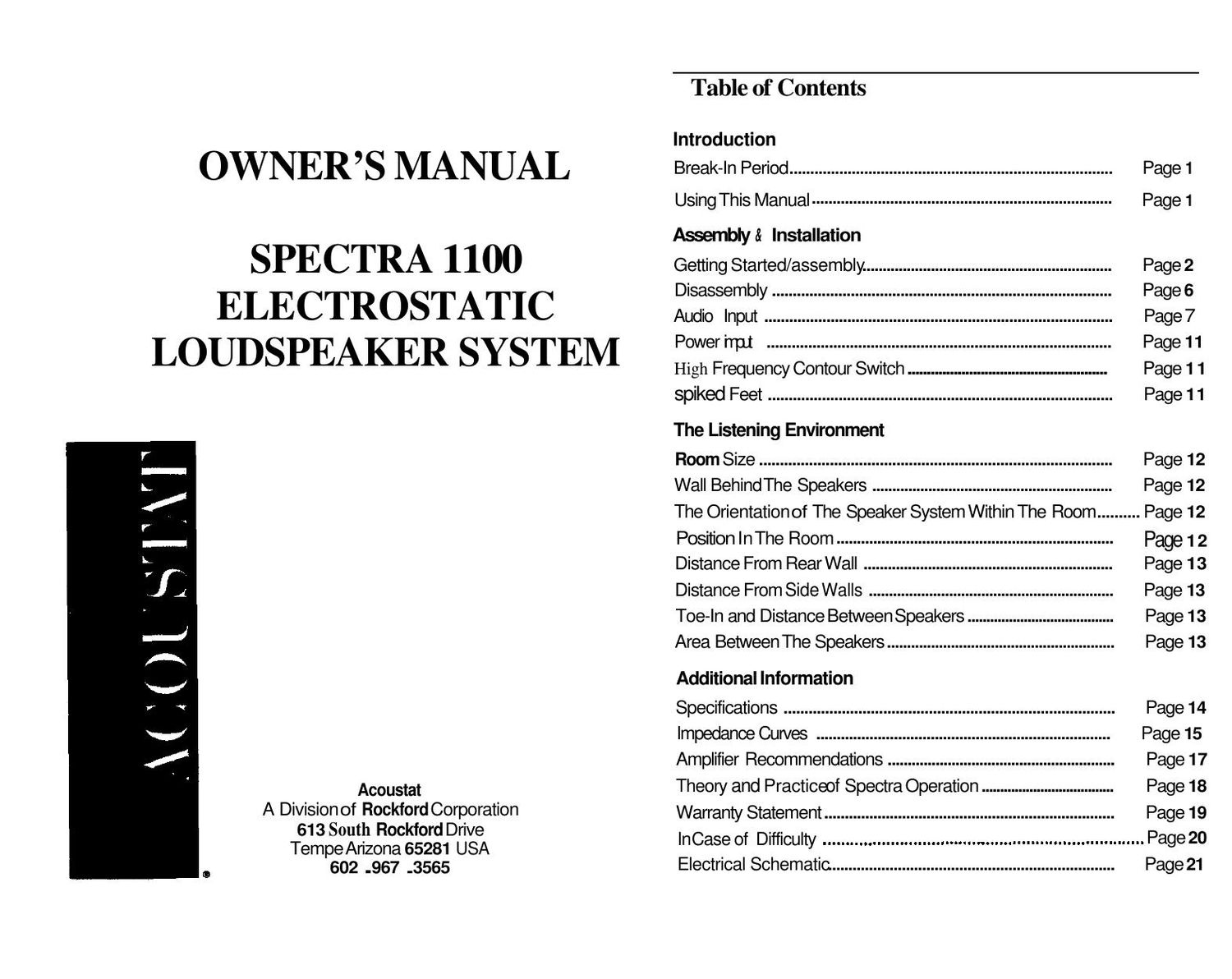Page 1
Congratulations on your purchase of Acoustat Spectra
Technology I
INTRODUCTION
I Break -in Period
Your new Acoustat budspeaker requires a break -in period
before
full performance may be realized. Eyen though the
speaker
will begin to play within a few moments of being
energized, and will
sound quite good, a brand new speaker is
characterized by a lower efficiency, reduced dynamic capa-
bility, and a generally "flat" dimensionality.
To
"break -in' the speaker, simply play music through the
system at moderate volume levels. The most dramatic im
-
provement will occur within the first 20 hours of operation,
although
slight improvements may be noticed even at 50
hours of playing time.
The
break -inperiodmaybeconductedallatonce (i.e. leaving
the system playing continuously) or may be accomplished
over a number of playing sessions.
This break -in phenome-
non
occurs only when the speaker is brand new. Even if a
broken
-in speaker has been de-energized for an extended
period,
it will again reach full performance within a few mo -
ments of being re -powered.
I Using This Owner's Manual
We all have a tendency to read instruction manuals only if
something doesn't work as intended. However, the assem -
bly andinstallatiinof the Spectra loudspeaker, though simple,
may not be obvious at first glance. Therefore, to maximize
your enjoyment of this loudspeaker, please read through the
entire manual before beginning.
This manual contains step
-by -step information for assem -
bling your Spectra, installation in the listening environment,
and hook -up to the amplifier. We have also included addi -
tional information in an attempt to answer those most com-
monly asked questions.
1
ASSEMBLY & INSTALLATION
Getting Started
There are a few warnings we will make now which will save
you trouble later:
1) Spectra arrays are MIRROR IMAGE, i.e. there are LEFT
Each
is identified by a small label located on the rear edge of
the top wood trim, as well as a colored dot on the bottom
surface of the array: RED for right, and GREEN for left. The
two woofer boxes and two interface chassis are IDENTICAL.
2) The cloth arrays are easily soiled, and are very prone to
picking up
lint from being laid on a carpet. The protective
plastic bag should be left
on them until the arrays are
brought into final installed upright position
3) Spectra's sectored operation requires a complex connec -
tion -set from interface lo array. Care is required when
making the connections.
and
RIGHT arrays.
We
will repeat these warnings when appropriate.
Assembly
Tool Required: Large (#2) Phillips Screwdriver
1) Gently pry off the grille frame from the front of the woofer
box. It is held on by four plastic fasteners. Set aside the
grille
frame for later re-attachment.
Refer to Figures 1 and 2 for the following steps.
2) Remove the two large bolts at the top-front of the enclo -
sure, and set aside. These bolts secure the electrostatic
array
as well the front edge of the interface chassis.
2